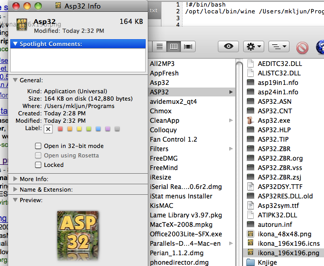Since I was constrained to Windows for a couple of months I had to find equivalent software to OS X Preview which handles coping, splitting and merging PDFs (among other formats). Maybe it’s not the best PDF for OS X but it handles smoothly the three operations I often need.
Why I need to crop PDFs? When writing LaTex documents, tables are a nuisance. The easiest way to make tables is to make them in Calc/Excel, export them as PDF and include them in the LaTex document. I wrote about how to do it here. It is possible to include the whole PDF and crop it in LaTex but I prefer to see the visual result. So I needed to crop my PDFs. I found these:
- Briss – a cross-platform PDF cropper
- PDF scissors: a web based open source PDF cropper
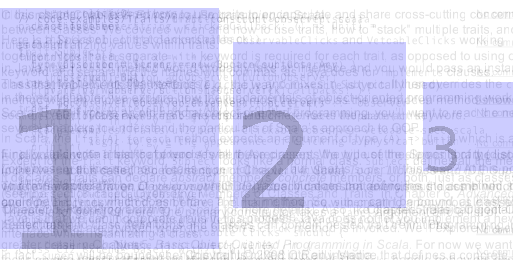
I know it is possible to export PDFs directly from Calc/Excel, but I like to have a bit more options. For example I might have more sheets but want to save only a selection to a PDF (like printing only a selection of a spreadsheet). The old PDFCreator I used over a decade ago still exists and came in handy
- PDF Creator – a printer that prints whatever to a PDF (or other formats)
If you already have a multipage PDF and need to split it:
- PDFsam – a cross platform PDF split and merge tool
I use TexMaker for writing in LaTeX. It has an in-built embedded PDF viewer but since my Lenovo X61s only supports 1024×768 resolution I needed a different application for viewing PDFs. A viewer needs to update PDFs whenever I recompile the LaTex document (Adobe Reader fails at this :/).
- Sumatra PDF – a lightweight Windows PDF viewer
I mentioned many of these tools already in a list of open source PDF applications but wanted to present how I used them for writing and viewing LatTeX documents.