The new version of Skype for OS X (5+) received a lot of negative comments from users. It is getting better but I was still missing to see all my contacts at once.
I know it is possible to open the Contacts monitor, but that is a separate always-on-the-top window. Instead I wanted to see all my contacts on the left sidebar. On default, the left sidebar or sidepanel includes the most useless information possible: a log of my last conversations – my history of Skype usage. I couldn’t care less who I called. I call people when I need them and not based on looking at my history ;).
However, it is possible to have all contacts on the left if they are added to favorites (as of version 5.3):
1. Click on the Contacts on the left side below the username
2. In Contact list click on the white star on the right of the first contact’s name (it becomes grey after a click)
A new category Favorites shows in the left sidebar.
3. Keep clicking until all your contacts are on the left
Not the fanciest solution, but it works.
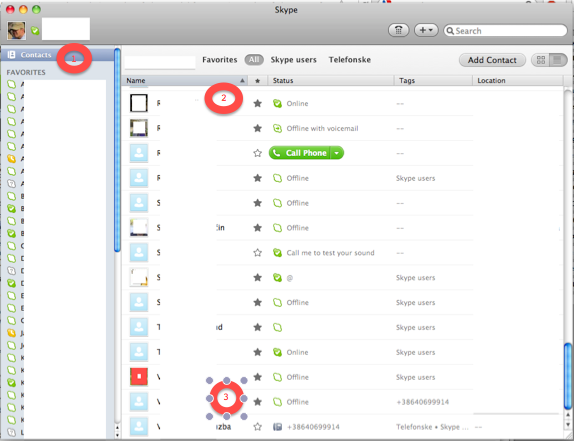
Now the dial pad windows pops up automatically every time I open Skype, but I’m not giving up on new UI yet 🙂

Hi, I’m Karl Voit “father” of TagTrees and tagstore.
I do have one small correction: tagstore is unfortunately not yet
able to be downloaded because we are currently working on installer
packages that lead through the (complicated) process of set-up.
Starting with autumn we are going into the next phase and leaving
the lab: field tests will be conducted and anyone interested can
take part – drop me a line (per email).
Preliminary results show a very high level of confidence and
satisfaction of tagstore users!
Multiple research papers are submitted – I hope for at least two
papers describing tagstore in the next months.
You can follow the project via Twitter -> @TagTrees
http://tagstore.org