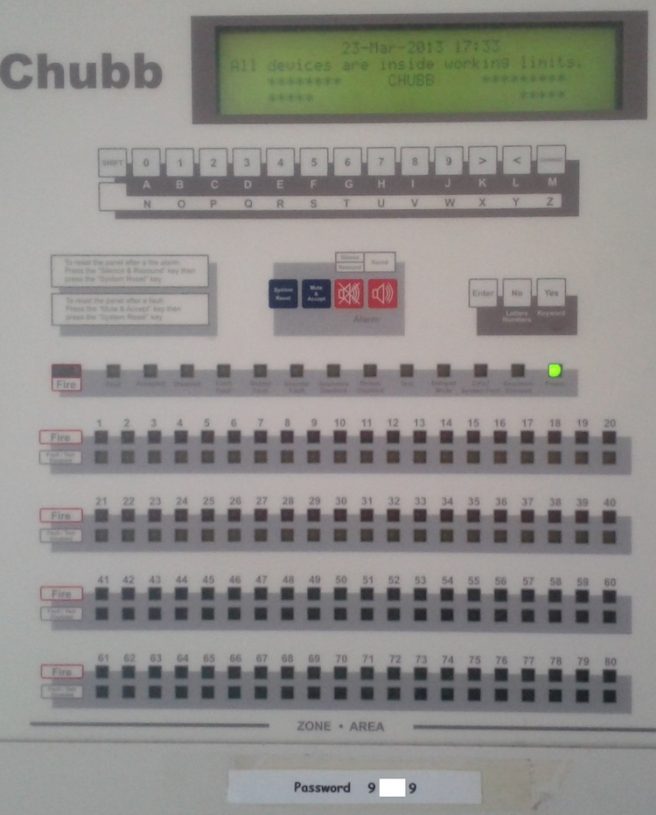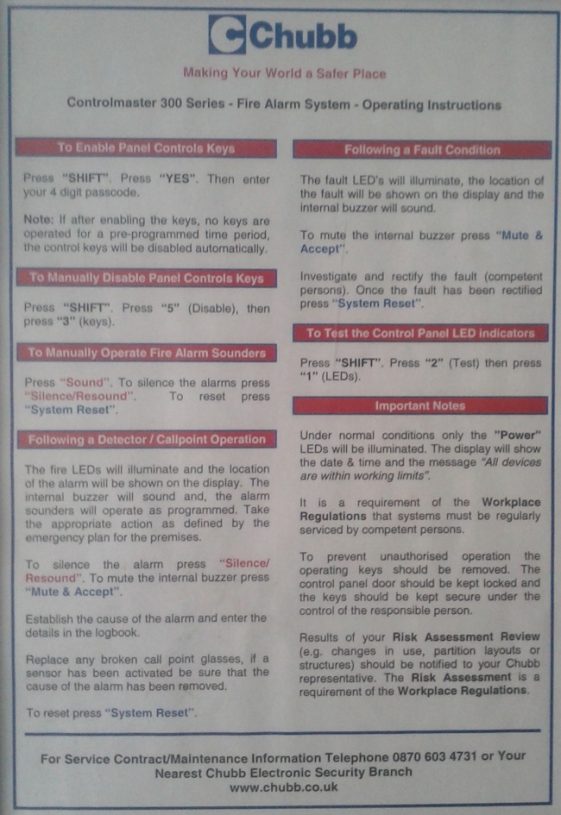I was waiting for a lift home in a lobby of a big building and had time to observe this fire alarm system board:
- The keyboard has (14 keys) apparently 3 modes: numbers & signs, A-M and N-Z. There’s a Shift button on the left and based on my guessing pressing Shift + 0 would type N. No idea how to type A. There is a Change button on the right. Maybe pressing Change + 0 types A.
- The labels on blue buttons are: left System reset, right Mute & Accept.
- The labels above red buttons are: left Silence/Resound, right Sound
Below red buttons is written Alarm - The labels on the right are: Enter, No, Yes
Below No is Letters & Numbers
Below Yes is written Keyboard - Next are several lights. The building has 4 floors so I suppose numbers are offices or smoke detectors. There is no way of mapping a number to an office since offices have their own numbers e.g. A20, B20, C20, D20 are offices on different floors one above another. The building is shaped as double LL.
- At the bottom is the password but I suppose the key is needed as well to operate the panel.
Instructions are not very intuitive:
- To enable panel control keys: Press Shift. Press Yes. Then enter 4 digit passcode.
- To manually disable panel control keys: Press Shift. Press 5 (Disable), then press 3 (keys).
- ….
After reading all instructions on the wall I’m not sure if all the keys are necessary. Well .. see it yourself: