Imagine having a column in a spread sheet with many lines in which not every line is full; but we want to select only the ones that are full. I’m doing this with a "Find" dialogue box and when wondering if there exists a simpler solution I only came across more complicated ones :/.
Here’s is how I do it:
- Select the data set in the row with empty and not empty cells.
- Open Find & Replace dialogue box (Edit -> Find & Replace from the menu).
- In the "Search for" field write this regular expression: .*
- Click on "More options" and check "Regular expressions" and "Current selection only".
- Click on "Find All"
- Copy and Paste wherever wanted.
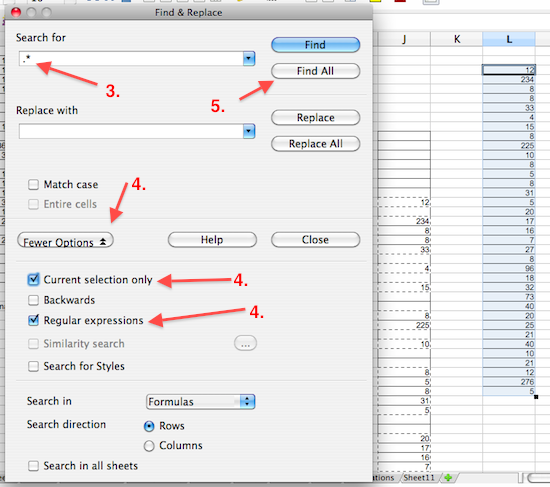
Hope this is clear enough.
Needless to say that with regular expressions it is possible to select various things:
– Cells containing letters only: [A-z]*
– Cells containing numbers only: [0-9]*
– …
For various examples of regular expression see these examples. It’s worth learning them.


https://addons.opera.com/en/extensions/details/vertical-tabs/