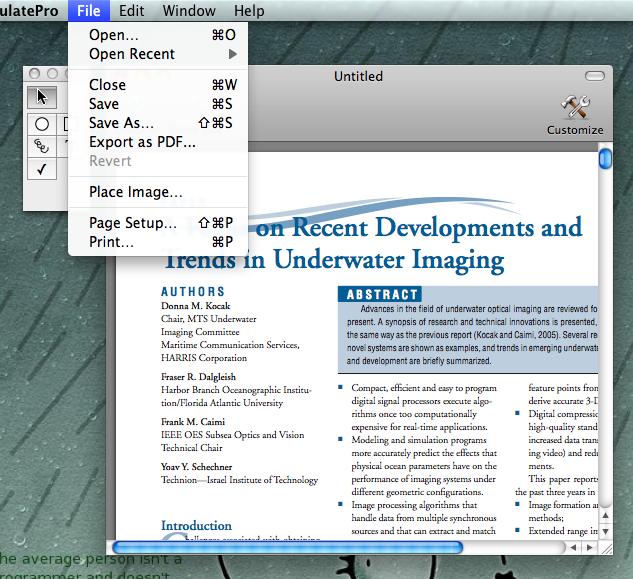In a previous post I explained how to add an image to a PDF in OS X Preview. That procedure involves converting a PDF to an image and than back to a PDF which looses all the PDF benefits. I needed a quick and dirty solution and I did not dig into other applications which could do a better job. I posted the tip to Mac OS X Hints which received a lot of negative comments 🙂 and a lot of better solutions and I learned about better ways of achieving this.
Among all, I liked best the application called FormulatePro which even provides a simpler solution.
1. Download the FormulatePro
2. Open the PDF
3. Select File -> Place Image, choose the image and move it to a desired place.
4. Select File -> Save and the job is done.
Thanks all for the suggestions in comments at Mac OS X Hints.