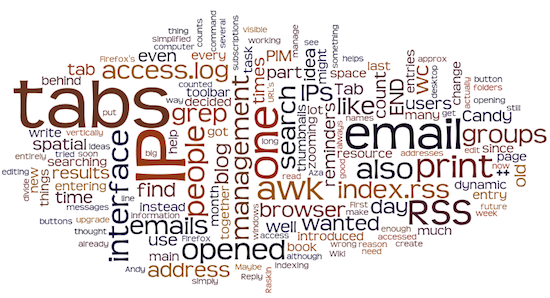Ever tried categorizing information by tags? Tags have become popular with folksonomies – when people started collaboratively taging and classifying almost any imaginable content online. Flickr, del.icio.us, Knowledge Plaza, Jumper 2.0, CiteULike, Connotea, BibSonomy, refbase, discogs.com, imdb.com, LibraryThing, IBM Dogear, Connectbeam to name just a few.
A lot of people advocate tagging as a better organizational structure over hierarchies. Rashmi for example has a nice blog post about how tagging results in lower cognitive effort in comparison to hierarchy categorizing. Tagging also allows information items to reside in more than one category which is not possible in a file hierarchy for example (shortcuts, soft links, name them are not the answer for most users, if not all). A nice paper covering social tagging is Usage patterns of collaborative tagging systems by Scott A. Golder and Bernardo A. Huberman
.
But tagging has its disadvantages as well. First of them is the lack of standard set of keywords, misspelling, words with more than one meaning, synonims, … and spam as well (only social tagging). It was also found that when tagging is used to categorize personal information it often results in keyword tagging. A good study of tagging versus filing of personal information (email in this example) is Better to organize personal information by folders or by tags?: The devil is in the details by Civan et al. Tags have been implemented in file hierarchy as well (TagFS) but it was also found out that people do not find their information faster if it is organized by tags, folders or in a hybrid system.
————–
Ever wondered what your web site TAGS would look like? Try Wordle. It is not rocket science. It does a word count on an URL, copied text or del.icio.us tags. And it visualize them as an word sketch where words with higher counts are presented with larger font.
Here’s how my blog’s first page looks like: